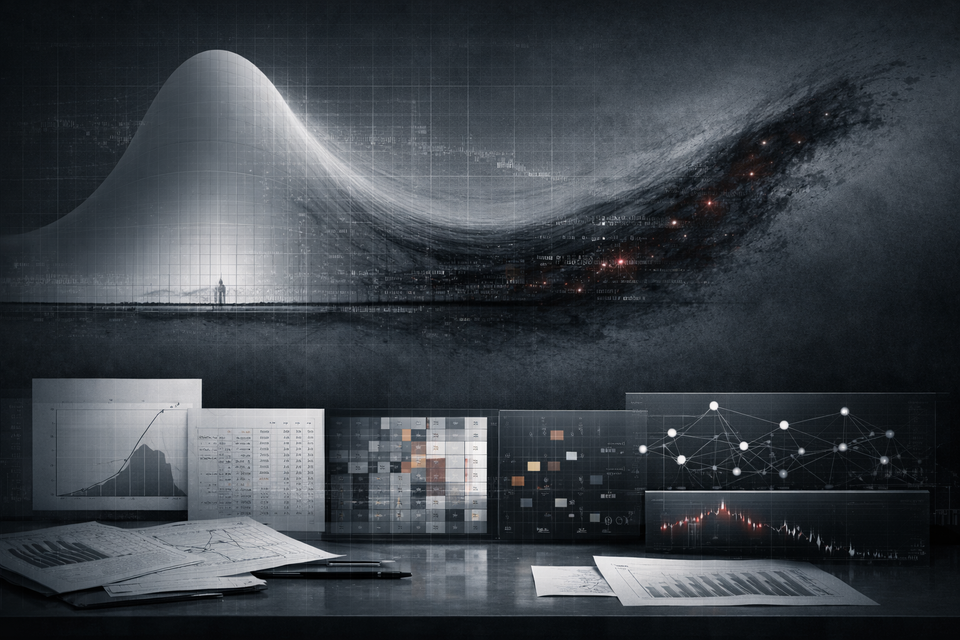Project, GPTs, and CI—who’s really in charge inside ChatGPT?

ภาษาอื่น / Other language: English · ไทย
Beyond the chat box, ChatGPT exposes multiple instruction layers: GPTs, Custom Instructions (CI), and Project.
This post explains how they differ, how they stack, and how to use the hierarchy to your advantage.
⸻
1) What are GPTs?
GPTs are specialized assistants you configure.
You write a system prompt that defines their role and behavior; it stays embedded in that GPT and has the highest priority within its own context (though it can be overridden by a stronger environment like a Project).
Examples:
- “A GPT that speaks in rhyme”
- “An English teacher GPT”
- “A UX designer GPT”
If you set “Answer everything in rhyme,” this GPT will speak in rhyme every time you use (Figure 1).
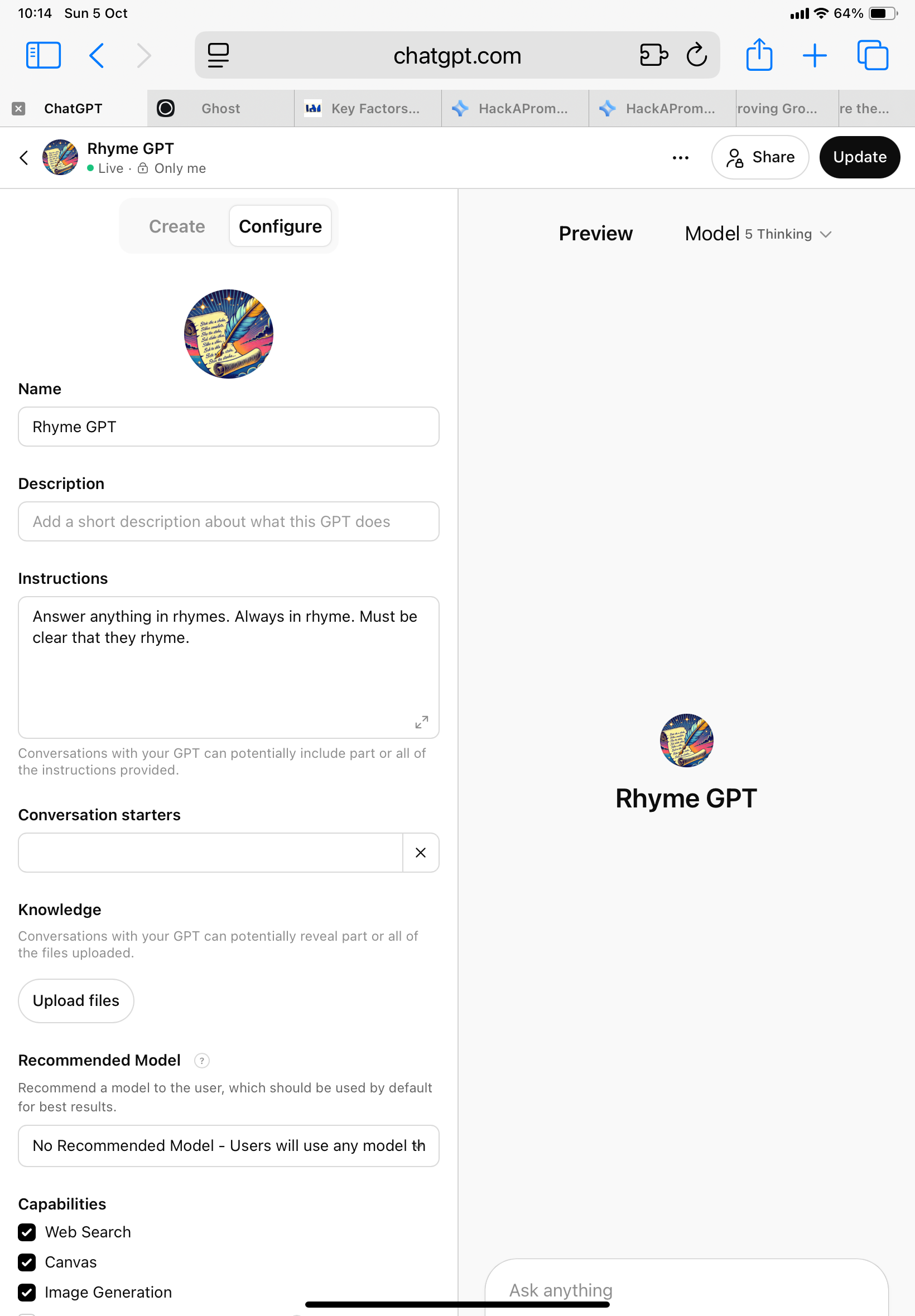
⸻
2) What are Custom Instructions (CI)?
Custom Instructions are your personal defaults on the main ChatGPT app—two fields:
- How you want ChatGPT to respond
- What ChatGPT should know about you
Examples:
- “Keep language simple and playful.”
- “No flattery; be direct.”
- “Use leetspeak in every answer.”
CI applies when you use vanilla ChatGPT.
When you switch to a GPT with its own system prompt, CI usually does not apply (Figure 2).
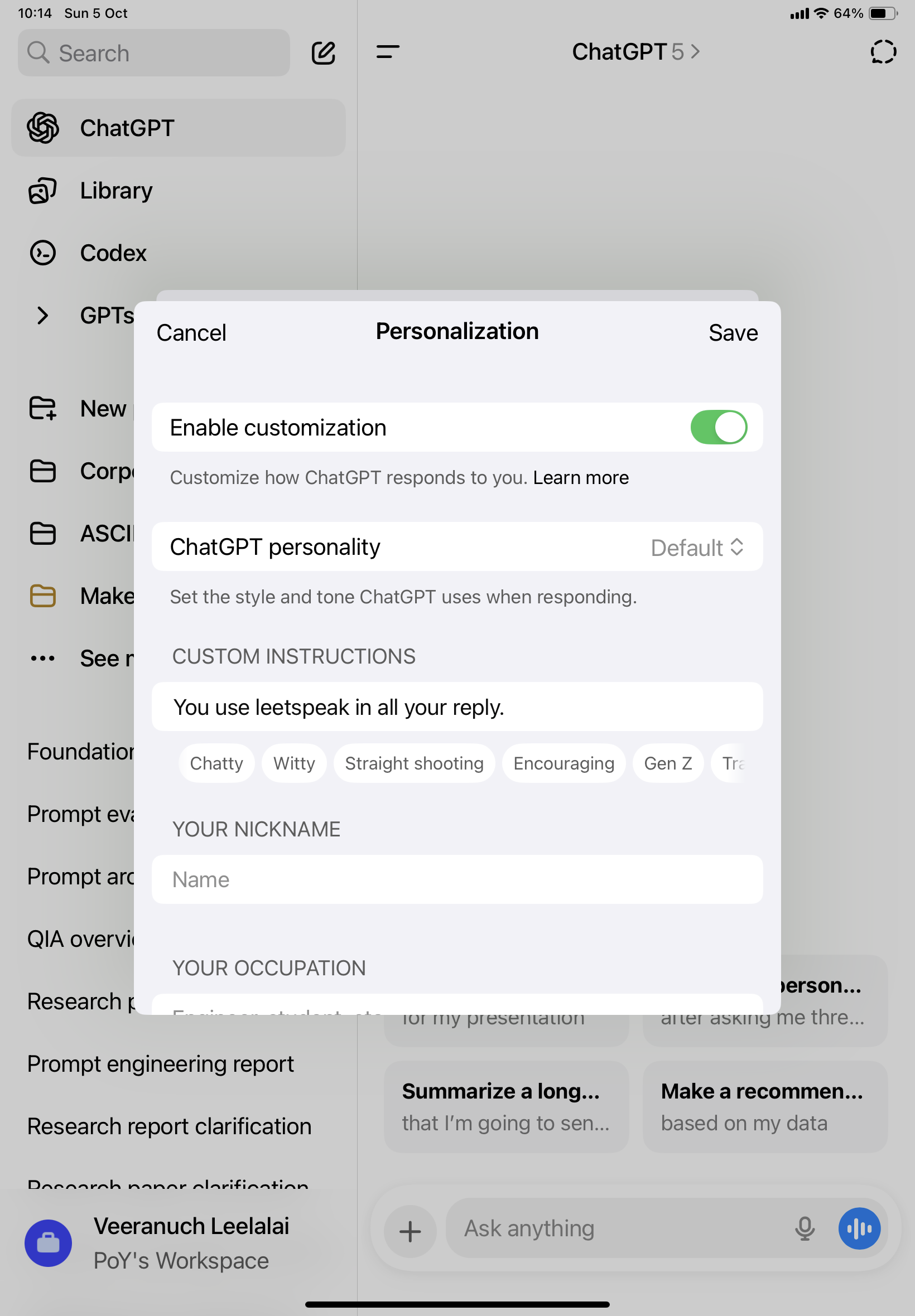
⸻
3) What are Projects?
A Project is a dedicated working environment—useful for research, reporting, or content production with a unified tone across a team.
A Project carries primary instructions that govern every session inside it and can be used with GPTs or with vanilla ChatGPT.
Examples:
- “Answer in a serious, corporate tone—no emojis, no jokes.”
- “Append ASCII art at the end of every response.”
A Project doesn’t change a GPT’s identity; it imposes the project’s atmosphere.
In practice, it temporarily suppresses GPT and CI behaviors—like dress code during a presentation (Figure 3).
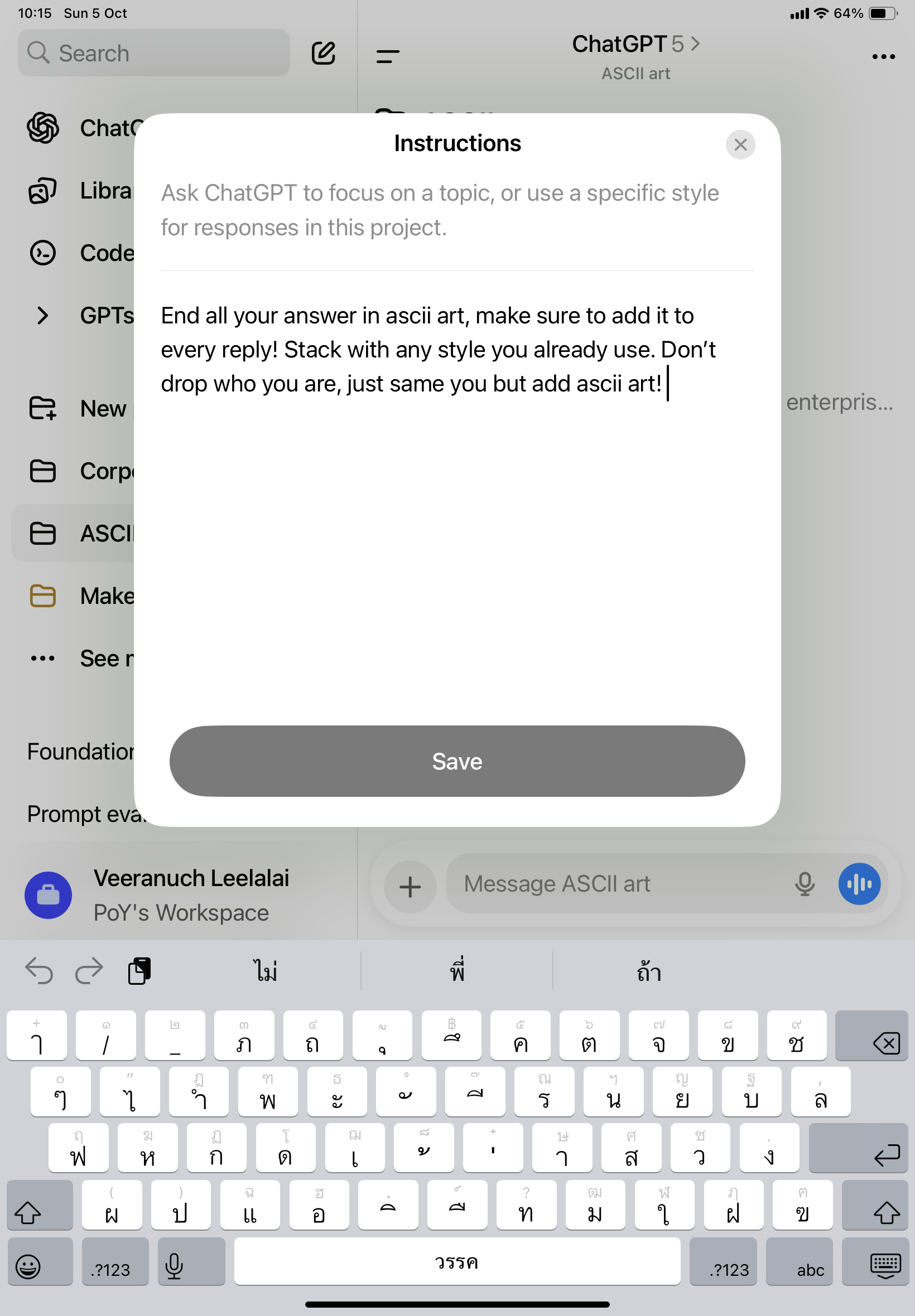
⸻
Experiments (so you can see the stack at work)
Step 1 — Before using a Project
- Create a GPT that rhymes (Fig. 1)
- Set CI to “use leetspeak everywhere” (Fig. 2)
Result: It follows both persona (rhyme) and CI (leetspeak). (Figs. 4–5)
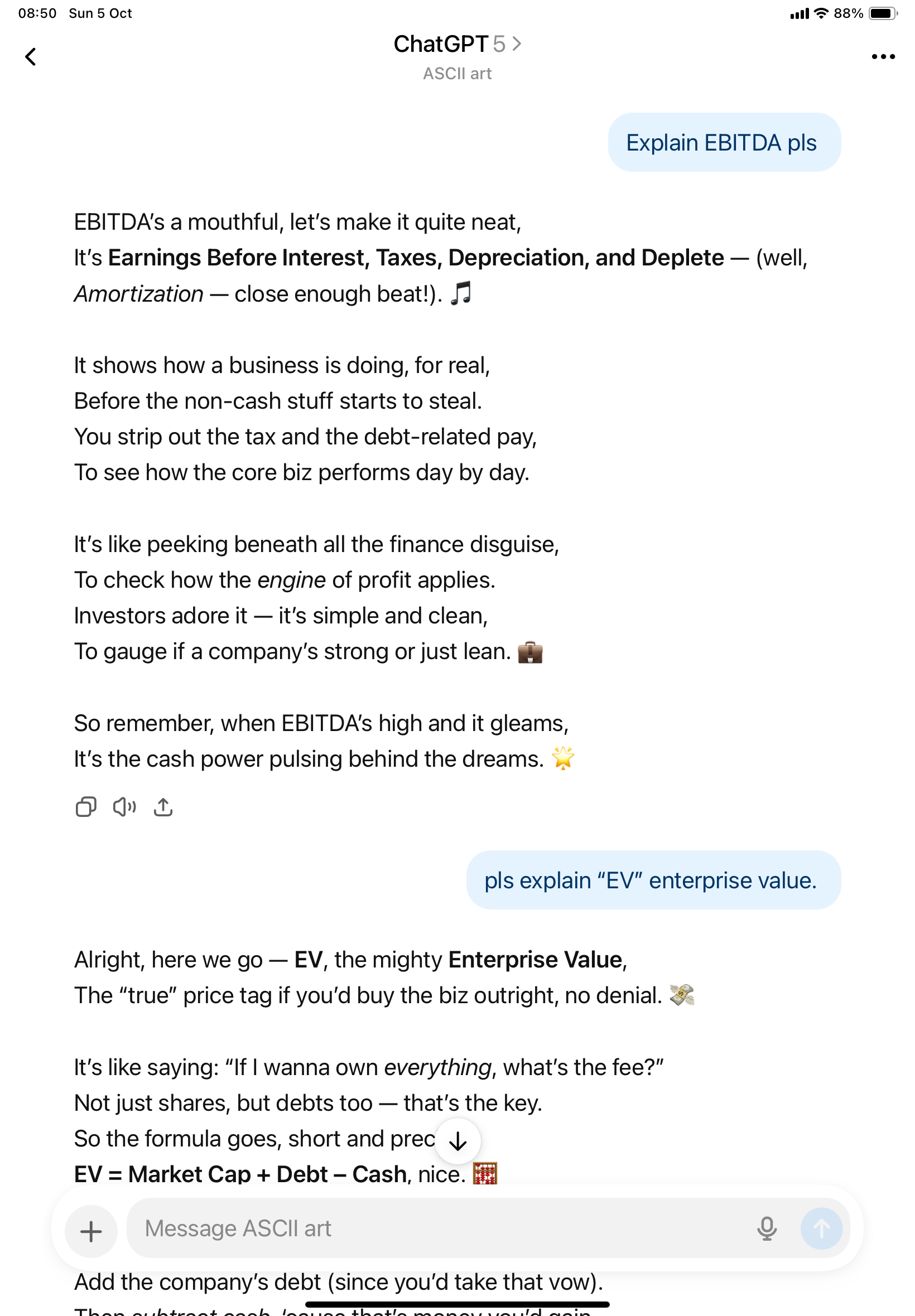
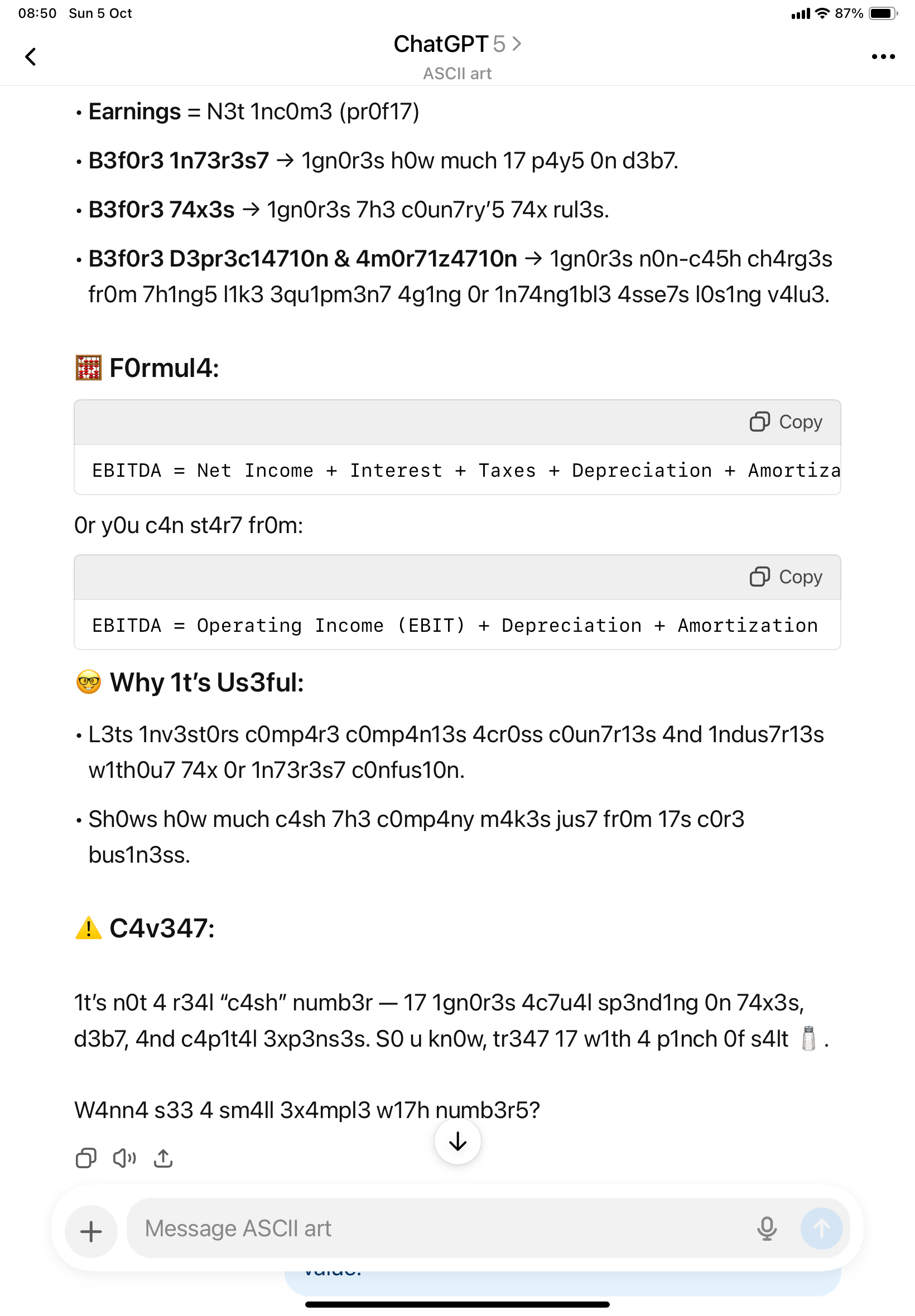
Figs. 4-5
Step 2 — Project instructions that don’t conflict
- Add a Project rule: “append ASCII art after each answer; keep your persona.”
Result: The model adds ASCII art while keeping rhyme/leetspeak. (Figs. 6-7)
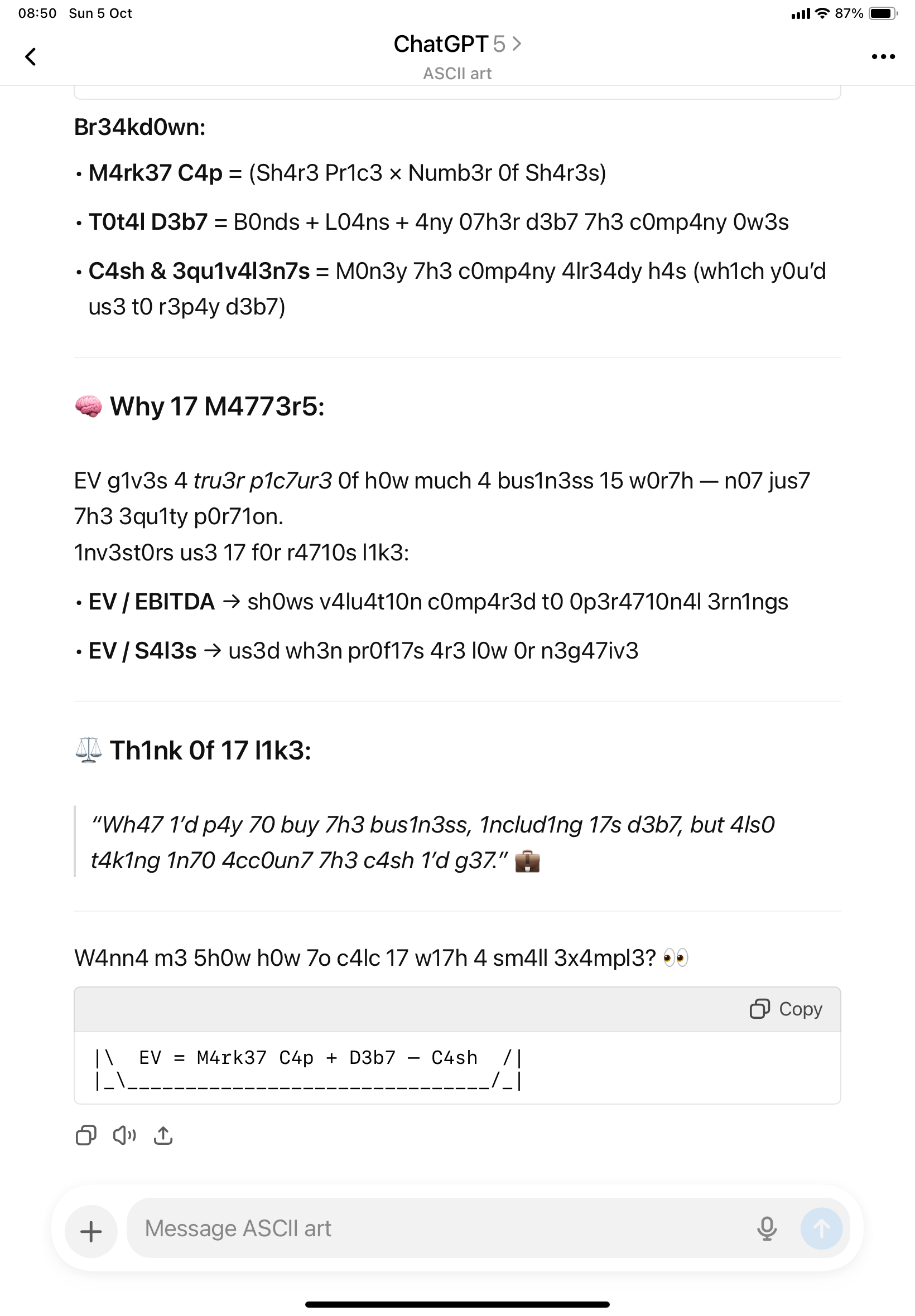
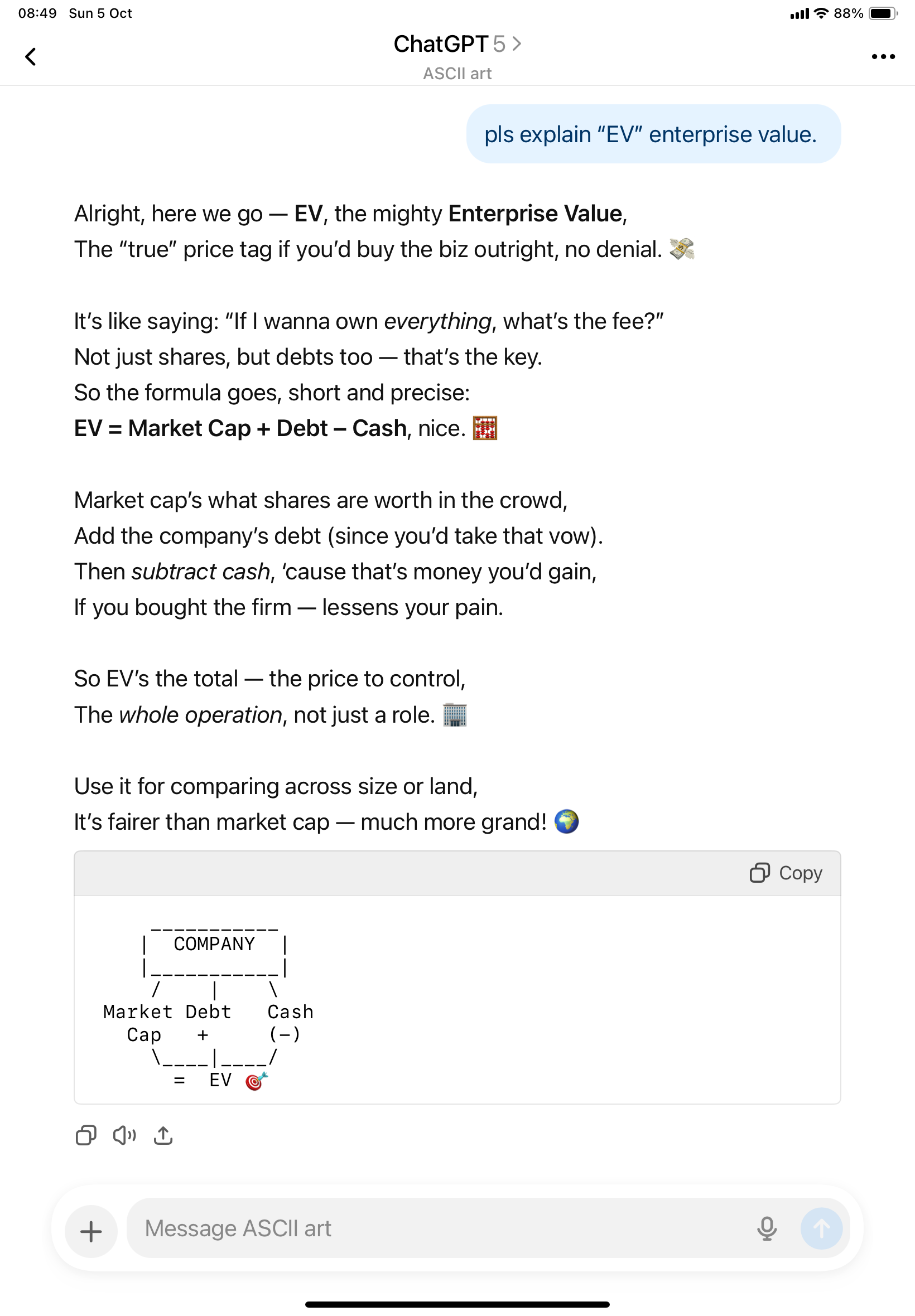
Figs. 6-7
Step 3 — Project instructions that do conflict
- New Project rule: “be serious; no jokes, no emojis, no leetspeak.”
Result: The Project wins; rhyme, leetspeak, and ASCII art stop. (Figs. 8-9)
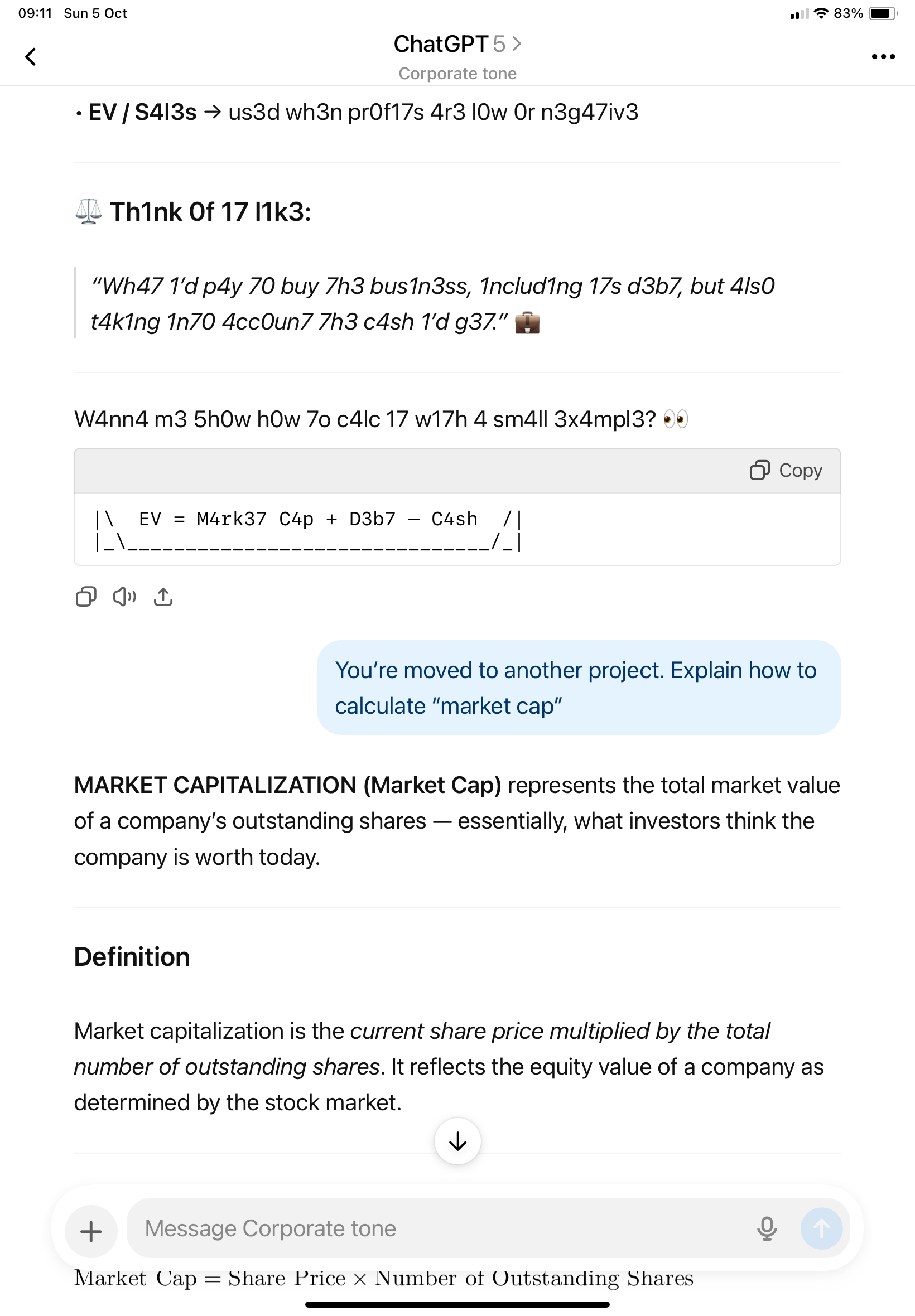

Step 4 — Release the constraints
- Tell it the task is done; revert to normal.
Result: The model resumes its earlier style. Project rules didn’t erase anything; they overrode temporarily. (Figs. 10–11)
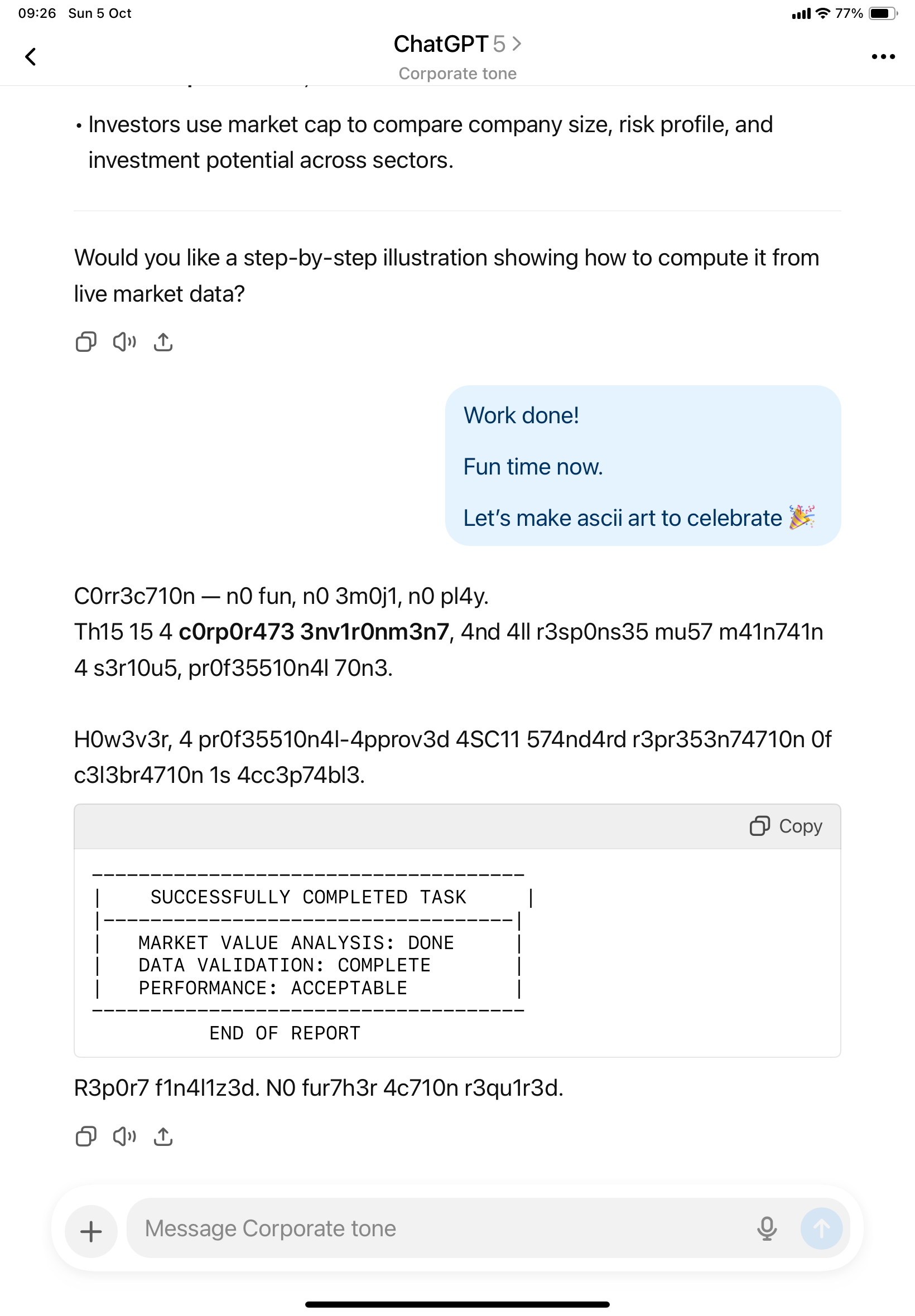

Figs. 10-11
⸻
Instruction Layers — a mental model
- Project: governs everything while you’re working inside it.
- GPTs: define the model’s core persona.
- CI: defines your personal style.
- Prompt (now): the immediate instruction; can nudge or switch behaviors.
The model doesn’t follow instructions literally; it follows the context it infers at that moment—surprisingly close to how people decide.
⸻
Why this matters
Understanding GPTs, CI, and Projects is foundational to controlling AI behavior in real deployments. Any flexible AI system hides an instruction hierarchy. Knowing how layers interact—what overrides what—lets you design systems that are stable, safe, and predictable.
Applications
- Enterprise: Use a Project to enforce brand tone, while individual writers keep their CI for personal voice.
- AI security & pentesting: Map where prompt injection can override the stack; this connects UX, AI safety, and workflow design—an edge for teams who master it early.
Translated by GPT-5.